We've finalized the pipeline to go from an RGB image of an indoor scene to a 3D popup model:
We are given an RGB image divided up into superpixels. We make the assumption that each superpixel represents approximately a flat surface in 3D space. We identify the plane in space the
surface lies on, and then project the 2D pixels onto that plane in 3D.
We are able to infer the approximate 3D surface normal and position of a superpixel in our dataset using the depth data from the Kinect. Given that, we can classify each superpixel according to some orientation and location.
Classifier
We assign an orientation class (based on the estimated 3D surface normal) and a depth subclass. The 3D surface normal defines a plane somewhere in space. The depth subclass gives the distance of the plane from the origin.
We have 7 orientation classes. Because the camera in our training set rarely looks up or down, the floor and ceiling always have the same orientation, so we only need one class for each of them. However, walls in the scene can have any number of orientations, so we are currently giving 5 total classes for walls.
Orientation Classes Surface Normal
1 Up [0 1 0] (floors, tables, chair seats)
2 Down [0 -1 0] (ceiling)
3 Right [1 0 0] (walls)
4 Right-Center [1 0 -1]
5 Center [0 0 -1]
6 Left-Center [-1 0 -1]
7 Left [-1 0 0]
We have 10 total location subclasses for each orientation class. A location subclass gives us the distance from the plane to the origin, which tells us where the surface is in 3D space.
Features
To classify each superpixel, we are currently using a set of basic descriptors:
RGB mean XY mean
DOG (Difference of Gaussians) mean
Area
DOG histogram (6 bins)
RGB histogram (6 bins each)
The total number of dimensions of the feature vector is 31
We will then plug our feature vectors per superpixel and their classes into MultiBoost to get a single strong learner for the orientations, and then for each orientation we have a separate strong learner to get the location class.
We believe finding the location is a harder problem than finding the orientation. So it makes sense to make the location classification conditioned on the type of surface. The location of the 3D plane for ceiling and floors stays constant for most of the training images. We believe we will be able to classify ceiling and floors with higher confidence then walls.
Stitching Algorithm
The next step is to use a stitching algorithm that will iteratively perturb the superpixel surface normals and orientations from their estimated value, with the goal of piecing them together so they fit in 3D space. We will update this blog post to discuss this algorithm in more detail at a later time
(Left to right)
1) Original image divided into 40 superpixels
2) Depth map with per-pixel orientations
3) Superpixel location classes
4) Superpixel orientation classes
For the following images we show the point cloud result from projecting the superpixels onto their plane in 3D space. We show both the projection of the actual 3D location and normal estimated from the Kinect, and also the classified 3D location and normal.
Projection using actual normal/location(superpixel resolution 40)
Projection using the classified normal/location (superpixel resolution 40)
The following images use a higher superpixel resolution of 200. Using a higher superpixel resolution, the popup model more closely resembles the actual model. However, this will also increase the computational complexity of our stitching algorithm (will be discussed later)
Projection using the actual normal/location (superpixel resolution 200)
Projection using the classified normal/location (superpixel resolution 200)
Finally, the highest superpixel resolution (1094):
Projection using the actual normal/location (superpixel resolution 1094)
Projection using the classified normal/location (superpixel resolution 1094)
Scene Understanding
Wednesday, June 6, 2012
Wednesday, May 30, 2012
MultiBoost and finalizing training data
We were able to compile and run MultiBoost
with a basic example, and import the results into Matlab. With Karmen's help we we're able to understand the strong classifier produced. We are still
in the process of creating features for our superpixels, which we will
plugin to MultiBoost to get a classifier from superpixels to their 3d
surface normal.
We were able to fix the average 3D surface normals assigned to superpixels. The following pictures show surface normal classification in our training set. The normals are divided into classes based on the their angle in the xy and xz planes.
One observation in all of these is that there appears to be somewhat of a checkerboard pattern of the classes assigned to superpixels on a single surface (especially on the left wall of the second image).
This happens when the surface normal is right on the border between two classes.
For example, let's say the xy angle for class 1 is between 0 and 45, and the xy angle for class 2 is between 45 and 90. If we have a wall whose estimated surface normals have an xy angle that varies between 40 and 50, the surface normals are still pointing approximately in one direction, but it bounces back and forth between these two classes).
We should still be able to exploit the fact that certain classes are closely related and can be clumped together in the final segmentation process.
We were able to fix the average 3D surface normals assigned to superpixels. The following pictures show surface normal classification in our training set. The normals are divided into classes based on the their angle in the xy and xz planes.
1) Depth map with 3D surface normals overlayed
2) Per pixel surface normal classes (128 total classes)
3) Finescale superpixel segmentation
4) Finescale superpixel classes (128 total classes) with 3D surface normals overlayed
2) Per pixel surface normal classes (16 total classes)
3) Larger superpixel segmentation
4) Larger superpixel classes (16 total classes) with 3D surface normals overlayed
1) Depth map with 3D surface normals overlayed
2) Per pixel surface normal classes (128 total classes)
3) Finescale superpixel segmentation
4) Finescale superpixel classes (128 total classes) with 3D surface normals overlayed
1) Depth map with 3D surface normals overlayed
2) Per pixel surface normal classes (16 total classes)
3) Larger superpixel segmentation
4) Larger superpixel classes (16 total classes) with 3D surface normals overlayedOne observation in all of these is that there appears to be somewhat of a checkerboard pattern of the classes assigned to superpixels on a single surface (especially on the left wall of the second image).
This happens when the surface normal is right on the border between two classes.
For example, let's say the xy angle for class 1 is between 0 and 45, and the xy angle for class 2 is between 45 and 90. If we have a wall whose estimated surface normals have an xy angle that varies between 40 and 50, the surface normals are still pointing approximately in one direction, but it bounces back and forth between these two classes).
We should still be able to exploit the fact that certain classes are closely related and can be clumped together in the final segmentation process.
Wednesday, May 23, 2012
Extracting surface normals from depth maps (continued)
Using the method described in sections 3.2 and 3.3 from this surface reconstruction: Surface Reconstruction from Unorganized Points, we were able to write a Matlab script to extract decent 3d normals from the point cloud given by the NYU dataset. Viewing in Meshlab with a light, the scene is shaded properly:
The following images shows results for our attempts to classify different regions of an image according to their 3D surface orientation. We're currently dividing the possible orientations into 64 discrete classes.
(Left to Right)
1) 3D normals flattened on the 2d depth map (dividing x and y component by the z component)
2) Classification of each pixel normal according to 64 possible classes
3) Superpixels
4) Classification of each superpixel according to average normal (has problems)
Once a few issues are fixed, we will have a training data set where each superpixel has a surface position and orientation. Our next step will be to develop a classifier to take a superpixel patch and output a normal and position.
The following images shows results for our attempts to classify different regions of an image according to their 3D surface orientation. We're currently dividing the possible orientations into 64 discrete classes.
(Left to Right)
1) 3D normals flattened on the 2d depth map (dividing x and y component by the z component)
2) Classification of each pixel normal according to 64 possible classes
3) Superpixels
4) Classification of each superpixel according to average normal (has problems)
Once a few issues are fixed, we will have a training data set where each superpixel has a surface position and orientation. Our next step will be to develop a classifier to take a superpixel patch and output a normal and position.
Monday, May 14, 2012
Extracting surface normals from depth maps
For the direction of our project, we want to identify geometric classes in the scene as well as object labels. We can use the depth maps from the NYU dataset to train geometric classes for objects based on their surface normals, which we can extract from the depth map. We will follow closely the methods used by Hoiem et al. in the following paper: Geometric Context from a Single Image.
The following is from a sample image in the NYU dataset of a room with a depth map, and object labels.
1) RGB image
2) Depth map with the vector field of gradients, which gives us the 3D orientation of the surface
3) Magnitude of the gradient divided by the depth value squared, and with histogram normalization
4) Object labels from dataset
5) Superpixels segmentation
Close up of the depth map with gradients. We are hoping to extract the surface normal of different surfaces in the
scene from the 2D gradient of the depth map. The direction of the
gradient should indicate the X and Y components of the surface normal,
while the magnitude should give us some indication of the Z component of
the normal.
(Left to right)
1) Depth map image
2) Raw gradient magnitude
3) Gradient magnitude after applying histogram equalization. For surfaces that recede into the scene, the gradient magnitude increases. This represents a problem, because for a flat surface, the surface normal should remain consistent throughout (otherwise it looks like the surface is curved).
4) After dividing the gradient magnitude by the depth-value squared, the gradient magnitude remains more consistent across flat surfaces receding into the scene
Here is a more problematic image
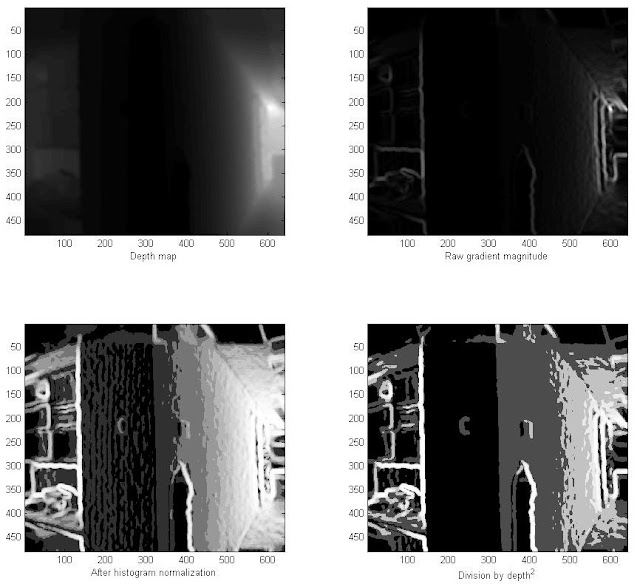 For this image, dividing by the depth squared did not fix the problem of the gradient magnitude remaining consistent throughout the flat surface of the hallway.
For this image, dividing by the depth squared did not fix the problem of the gradient magnitude remaining consistent throughout the flat surface of the hallway.
Another problem with using the depth map gradient to determine the surface normal is that object edges cause spikes in the gradient magnitude, and they don't necessarily represent surfaces (like the object on the wall near the bottom of the image)
We are most likely going to be using some form of Adaboost to develop our classifier.
Wednesday, May 9, 2012
Useful matlab commands for large datasets
We were finally able to load the dataset from NYU using the following matlab commands. These may be useful for anyone using datasets with very large matlab files that you can't load all at once into memory.
%% Partial Reading and Writing of MAT Files
%% Looking at what is in the file
% You can use the following to to see what variables are available in your MAT-file
whos -file myBigData
%% Creating a MAT-File object
% Create a object that corresponds to a MAT-File
matObj = matfile('myBigData.mat');
%% Accessing Variables
% Now you can access variables in the MAT-file as properties of |matObj|,
% with dot notation. This is similar to how you access the fields of
% structures in MATLAB.
loadedData = matObj.X(1:4,1:4);
disp(loadedData)
%% Partial Reading and Writing of MAT Files
%% Looking at what is in the file
% You can use the following to to see what variables are available in your MAT-file
whos -file myBigData
%% Creating a MAT-File object
% Create a object that corresponds to a MAT-File
matObj = matfile('myBigData.mat');
%% Accessing Variables
% Now you can access variables in the MAT-file as properties of |matObj|,
% with dot notation. This is similar to how you access the fields of
% structures in MATLAB.
loadedData = matObj.X(1:4,1:4);
disp(loadedData)
Monday, May 7, 2012
Superpixels and dataset from NYU
We we're able to get the superpixels Matlab code working from this site by following this tutorial. We ran it on a sample indoor scene:
We also found a dataset from a research group in NYU of indoor scenes with labeled masks as well as depth-maps obtained from the Kinect. We weren't able to load the data into Matlab yet, probably because it couldn't handle the file size (4 gigs). However, we were able to contact the author Nathan Silberman via email, who graciously offered to split up the data into separate files for us.
The paper corresponding to this dataset made use of SIFT feature detectors, we tested and got running an implementation of SIFT here. We're debating whether or not to include this in our algorithm.
We also found a dataset from a research group in NYU of indoor scenes with labeled masks as well as depth-maps obtained from the Kinect. We weren't able to load the data into Matlab yet, probably because it couldn't handle the file size (4 gigs). However, we were able to contact the author Nathan Silberman via email, who graciously offered to split up the data into separate files for us.
The paper corresponding to this dataset made use of SIFT feature detectors, we tested and got running an implementation of SIFT here. We're debating whether or not to include this in our algorithm.
Wednesday, May 2, 2012
What to Do Next
We've decided to experiment with superpixels for our project.
We are looking into using the following code:
Superpixel code
As you can see from the baseball player pictures in the aforementioned link, superpixels divide an image into segments along edge boundaries near perfectly. The problem then simplifies into clustering superpixels into larger segments according to labels.
We are also looking very closely at the following paper on hierarchical region segmentation:
Context by Region Ancestry
It is based on work from UC Berkeley's computer vision research group on contour image segmentation:
Berkeley Contour Segmentation
We are looking into using the following code:
Superpixel code
As you can see from the baseball player pictures in the aforementioned link, superpixels divide an image into segments along edge boundaries near perfectly. The problem then simplifies into clustering superpixels into larger segments according to labels.
We are also looking very closely at the following paper on hierarchical region segmentation:
Context by Region Ancestry
It is based on work from UC Berkeley's computer vision research group on contour image segmentation:
Berkeley Contour Segmentation
Subscribe to:
Posts (Atom)















